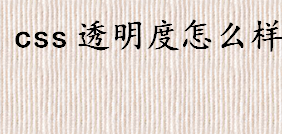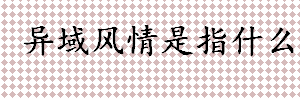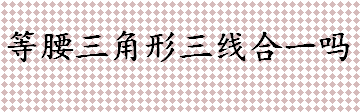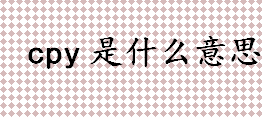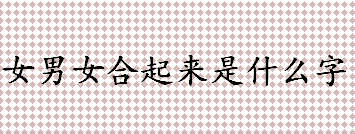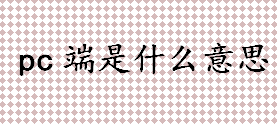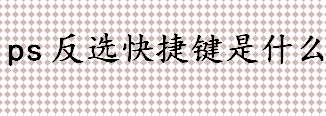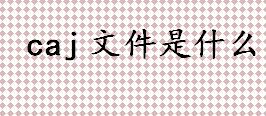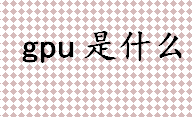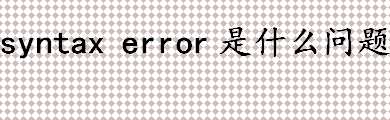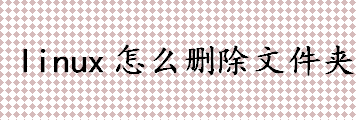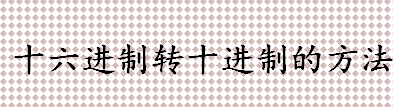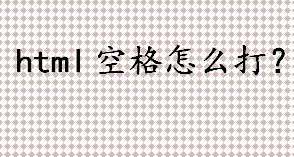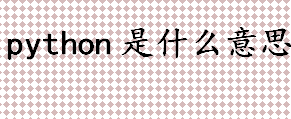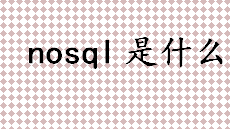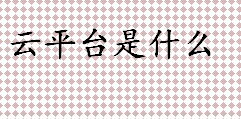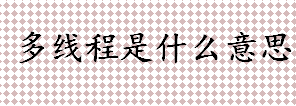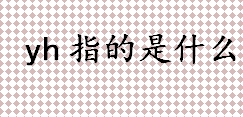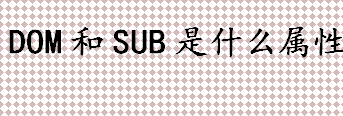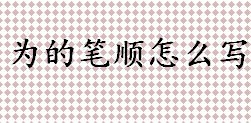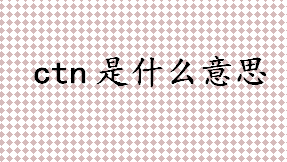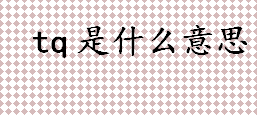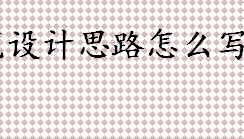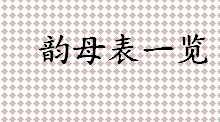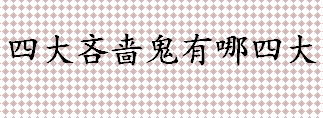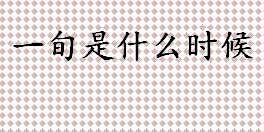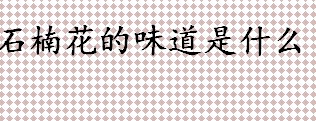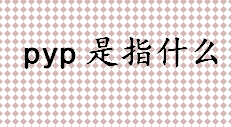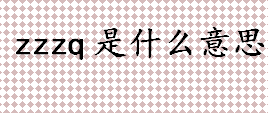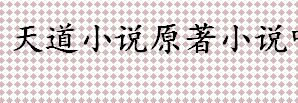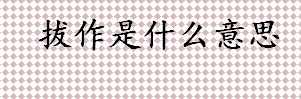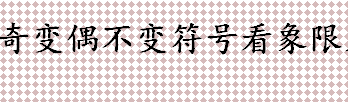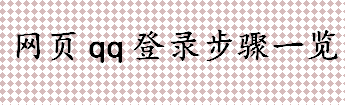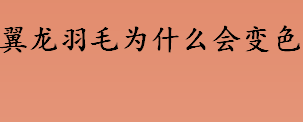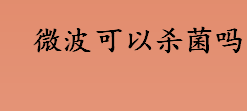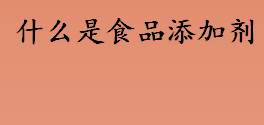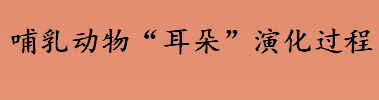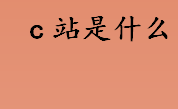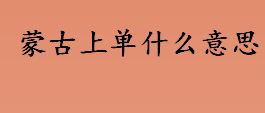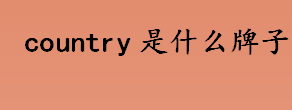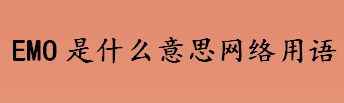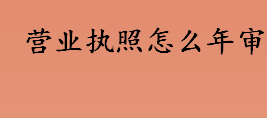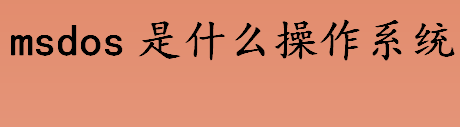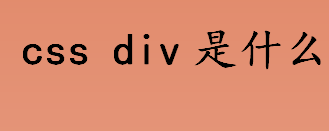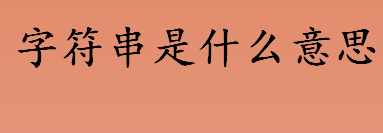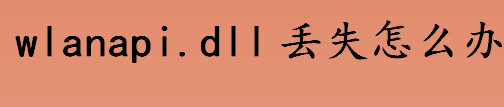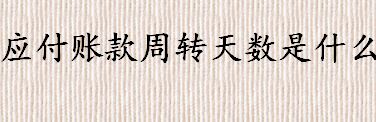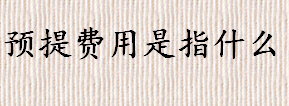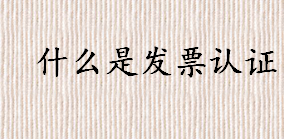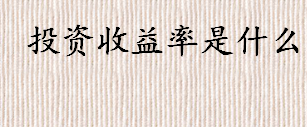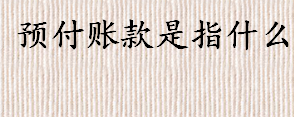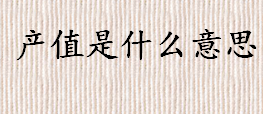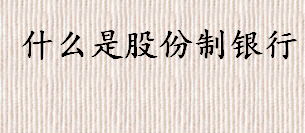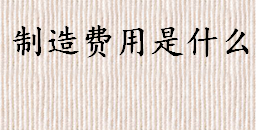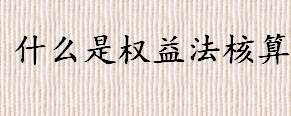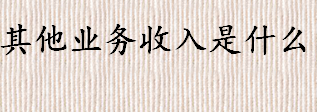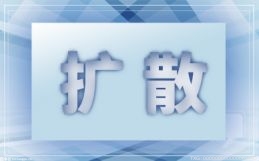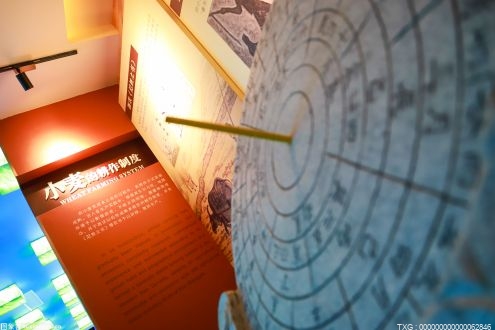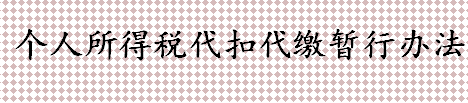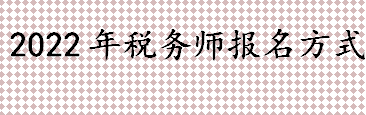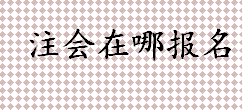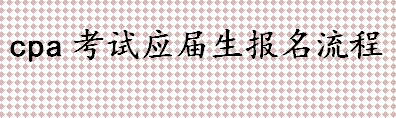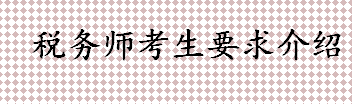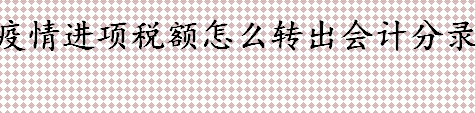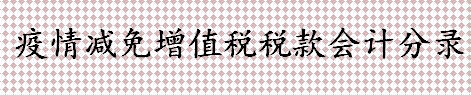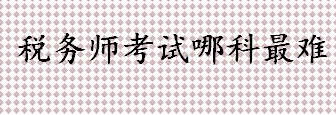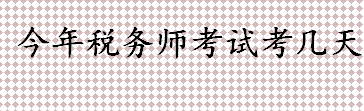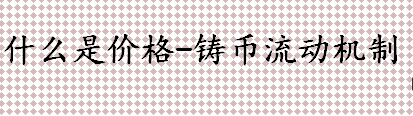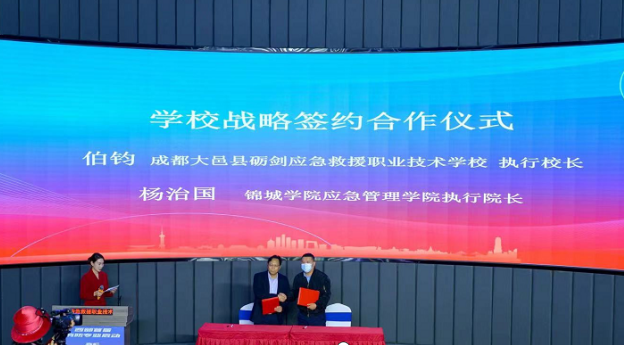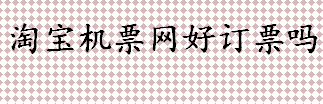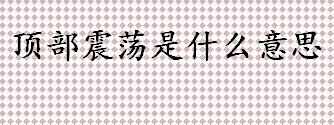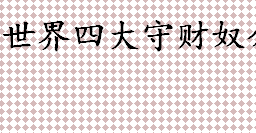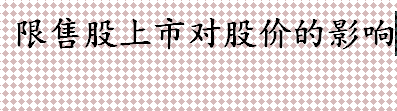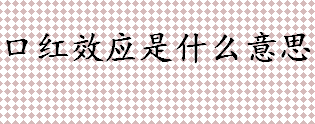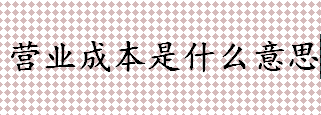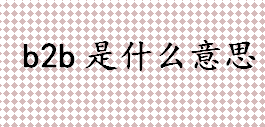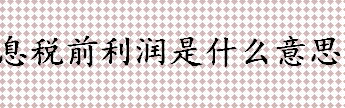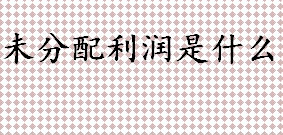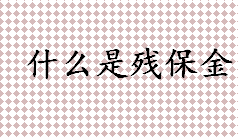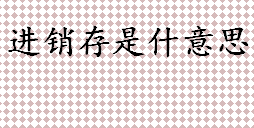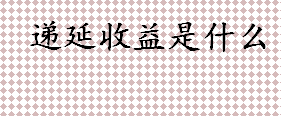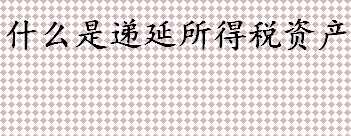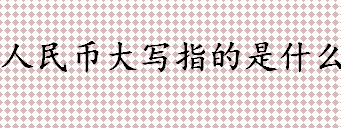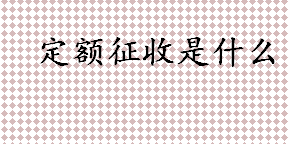margin-bottom属性的语法如下:
|
1 |
margin-bottom:value
|
value可能的值:
auto:浏览器计算下外边距。
length:规定以具体单位计的下外边距值,比如像素、厘米等。默认值是 0px。
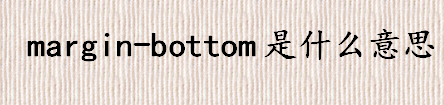
%:规定基于父元素的宽度的百分比的下外边距。
inherit: 规定应该从父元素继承下外边距。
我们来看一下margin-bottom的代码示例
|
1 2 3 4 5 6 7 8 9 10 11 12 13 14 |
<html> <head> <style type="text/css"> p.bottommargin {margin-bottom: 2cm} </style> </head>
<body> <p>这个段落没有指定外边距。</p> <p class="bottommargin">这个段落带有指定的下外边距。</p> <p>这个段落没有指定外边距。</p> </body>
</html>
|
运行结果如下:
这个段落没有指定外边距
这个段落带有指定的下外边距
这个段落没有指定外边距